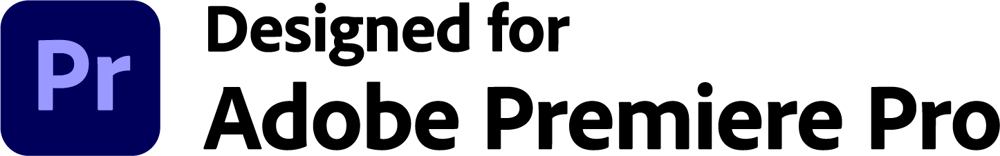May we introduce the editor’s new best friend - THE SUBS PLUGIN
Designed for video editors, agencies and content creators, it smoothly integrates with Premiere Pro and makes your work enjoyable again. With THE PLUGIN you can free up time for creation and be able to deliver excellent work, every time.
Create your subtitles within your workflow, at the click of a button. Make changes according to your client’s wishes at any stage of the process, without uploading videos back and forth.


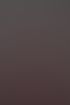



Clean interface
that keeps you focused
Only see what’s important at the moment. Spend time working on projects, not hiding unnecessary widgets, bars, and rulers.

Forget searching for wifi,
do everything offline
Working 100% on your device. Be offline editing from anywhere; in your van in the desert, on the train, on the plane. No need for internet connection to get your keywords highlighted.
The tool for efficiency
It's no secret that time is money, and THE SUBS PLUGIN is a direct gateway to greater profitability. Clients are happy with efficient workflows, and by saving significant hours in creating subtitles, you can not only deliver exceptional work faster, but also open doors to new opportunities.
Consider this: every minute you spend manually formatting subtitles takes time away from your creative efforts. Multiply that by the number of videos you create each month - there's your potential goldmine.

natively in Premiere Pro

scale your video output

focus on the creative part

fully editable
FAQ'S
How do I install THE SUBS PLUGIN
Installing THE SUBS PLUGIN is straightforward – just click on the Button below and download the plugin from the Adobe Marketplace. Our support team is also available to assist you if needed.
What if I need help or have additional questions?
Our dedicated customer support team is available to assist you with any inquiries or technical issues you may encounter. Feel free to reach out to us: contact@edyflow.com
Why do you frequently update THE SUBS PLUGIN?
We're committed to providing you with the best possible experience. Our frequent updates are geared towards continually improving functionality, enhancing features, and giving you more creative freedom. This ensures that your video editing journey remains seamless, efficient, and equipped with the latest innovations.
When is the next update coming out?
We keep you informed about updates through our active presence on social media platforms and our regular newsletter. Sign up now to always be up to date!
How can I use custom fonts?
Make sure you have updated to the latest version 1.4.0 of THE SUBS PLUGIN!
Open user interface. Click on "More options" below Text Style or select Custom in the drop down menu to open the custom font menu. If you DON'T want to use a custom font, choose one of the presets in the drop down menu so that the custom menu closes automatically.
The best offer we ever had:
You guys were asking and we made it possible, right now you can have a stress free premium access to THE SUBS PLUGIN.
More benefits
Instant subtitling magic
We take the hassle out of creating subtitles. Transform your videos into catchy content, with just a single click.
Time is your ally
Time is your most valuable resource, and we are here to multiply it. By automating the subtitling process, we give you time - time to innovate, time to experiment and time to let your imagination run wild.
Seamless integration
THE SUBS PLUGIN integrates seamlessly with Adobe Premiere Pro, making it an integral part of your editing workflow. No need to switch between different software or compromise on your editing environment.
Unlock your creativity
No more juggling between tools or settling for less. We empower you to dive headfirst into the creative process, without being held back by technical intricacies.