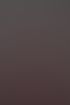Welcome to the
edyflow blog
creative work made simple
Here you can learn more about us, our products, new updates and tips to boost your workflow. 🚀
May we introduce the editor’s new best friend - THE SUBS PLUGIN
Designed for video editors, agencies and content creators, it smoothly integrates with Premiere Pro and makes your work enjoyable again. With THE PLUGIN you can free up time for creation and be able to deliver excellent work, every time.
Create your subtitles within your workflow, at the click of a button. Make changes according to your client’s wishes at any stage of the process, without uploading videos back and forth.